|
Thank you, human ingenuity. I love you, I really do. There are a couple writing applications that I'd like to share with any other writers who may be interested. If you already know about them, awesome! 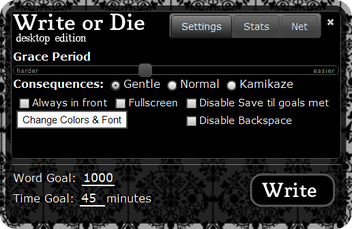 Screenshot of Write or Die, desktop edition. Write or Die Versions: Mac/PC/Linux/iPad/Web This cheery little app acts as a keenly persuasive motivator. Write or Die tracks the amount of words you type per session, allows you to set word goals, and even compete with a friend online using Word War. Sounds pleasant enough. Well, everything is sunshine and rainbows in Write or Die, as long as you're typing. If you stop typing for longer than the determined amount of time, you will be prodded (one way or another) to keep your fingers rattling on your keyboard. • Gentle mode reminds you politely to continue writing. • Normal mode turns your computer into a weapon of auditory destruction by playing an annoying sound until you resume typing (Punish yourself, your way, by choosing your own sound file). • Kamikaze mode is every writer's worst fear. When you've sat idle for too long, this feature will erase what you've written, word by word, until you get back to work. Seriously, the thought gives me nightmares. There are several customizable features, and it really is fun to test your limits. One drawback is that you have to type your work directly into the application for it to function. It's understandable, but I wish there was an "other applications" mode. I'd enjoy this app most when doing writing exercises, challenging friends, writing short stories, and flash fiction. Personally, I wouldn't use it for lengthy work like novel writing. I use Scrivener for that, and it's far more practical (for me, but everyone is different). If Scrivener was a living being, I would jump on its back and hug it forever. With that, on to Scriv! Scrivener (2.2) Versions: Mac/PC After years of using regular text and word applications (like Microsoft Word), Scrivener comes as a massively useful writing tool. This huggable software keeps all of your work, notes, bios, research, drafts, and manuscripts neatly together. It's an organization lover's dream, and also helps keep an author's sanity in tact during complicated writing projects. The interface takes a little bit of getting used to, but after the tutorial, its value swiftly becomes clear. 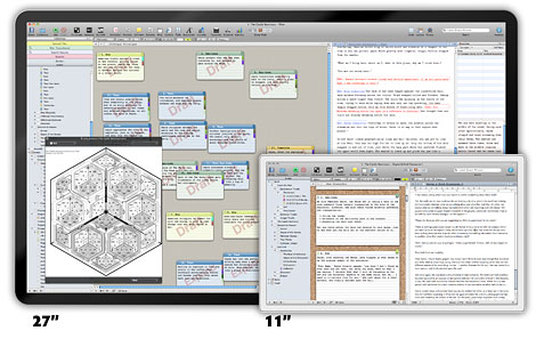 A pair of screenshots taken from Scrivener showing two window sizes. Scrivener (or Scriv as I like to call it), is fitted with organizational templates for fiction, non-fiction, scriptwriting, and even lyrics and poetry projects. The Corkboard feature allows you to visualize the layout of your work using note cards on, well, corkboard. Each note card represents a folder or a file. These cards can be labeled, stuffed with text, reorganized, color coded, and even stamped with their status (Draft, Edit, Complete, etc). If you'd prefer, you can even swap the note card for any uploaded picture, which makes for excellent fun when deciding what you want your characters/locations to look like. You can create multiple Corkboards for different sections of your project. As an example, I have Manuscript, Character Bios, Locations, and Bestiary Corkboards for my War of the Princes series. Scriv is easy to write in, offers a multitude of text options, formatting, spell check, word count (including word count statistics and targets), outlines, and is a generally a catch-all for writing projects. Not to mention, if it's one thing I adore to obsession, it's the capacity for customization, and Scrivener delivers! Really, this is just the tip of the iceberg. There is a lot more awesomeness that this program offers, but this blog does not need to be a novel. Meet Scrivener! I highly recommend it. If Scrivener was a scholarly old man as in the days of yore, I'd probably still jump on his back, accidentally kill him, and spend the rest of my days living like a monk in solitude to atone for my dangerous levels of exuberance. Write or Die screencast video. Scrivener basics video.
Hope this was helpful!
All yours, A.R. Ivanovich
1 Comment
|
AuthorA. R. Ivanovich is likely typing away at her desk, with a cup of heavily caffeinated tea and a cat on her lap. Archives
October 2020
|


 RSS Feed
RSS Feed
